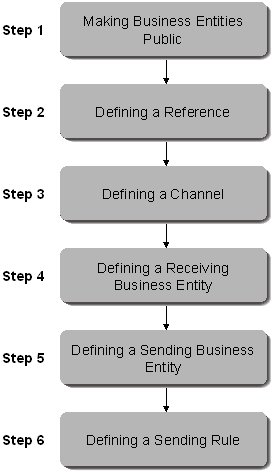Client-to-Client Workflow
The following workflow describes how to transfer information between two Real-Time Clients:
|
1.
|
Making Business Entities Public: Define the relevant properties as public in both project A and B so they can both select the same objects. |
|
2.
|
Defining a Reference: Define a reference that enables a Real-Time Designer project to reference (see and use) the objects that were defined as public in the referenced project, as described in References. |
|
3.
|
Defining a Channel: Define the channel through which the two clients will communicate. |
|
4.
|
Defining a Receiving Business Entity: In one project, for example, called project A, define an assignment of a unique key to a business entity property. |
|
5.
|
Defining a Sending Business Entity: In another project, define the mirror side of the assignment so that another Real-Time Client can send or receive this property's value, as described below. To do so, define the assignment using the same unique key. |
|
6.
|
Defining a Sending Rule: Define a rule that sends the business entity property from one Real-Time Client to another. The receiving Real-Time Client recognizes the unique key that is sent and automatically assigns it to the appropriate business entity property. |