To view the details of a NET Process:
| 1. | Select the process level of a captured .NET screen element in the Screen Elements tree and click the Identification tab. |
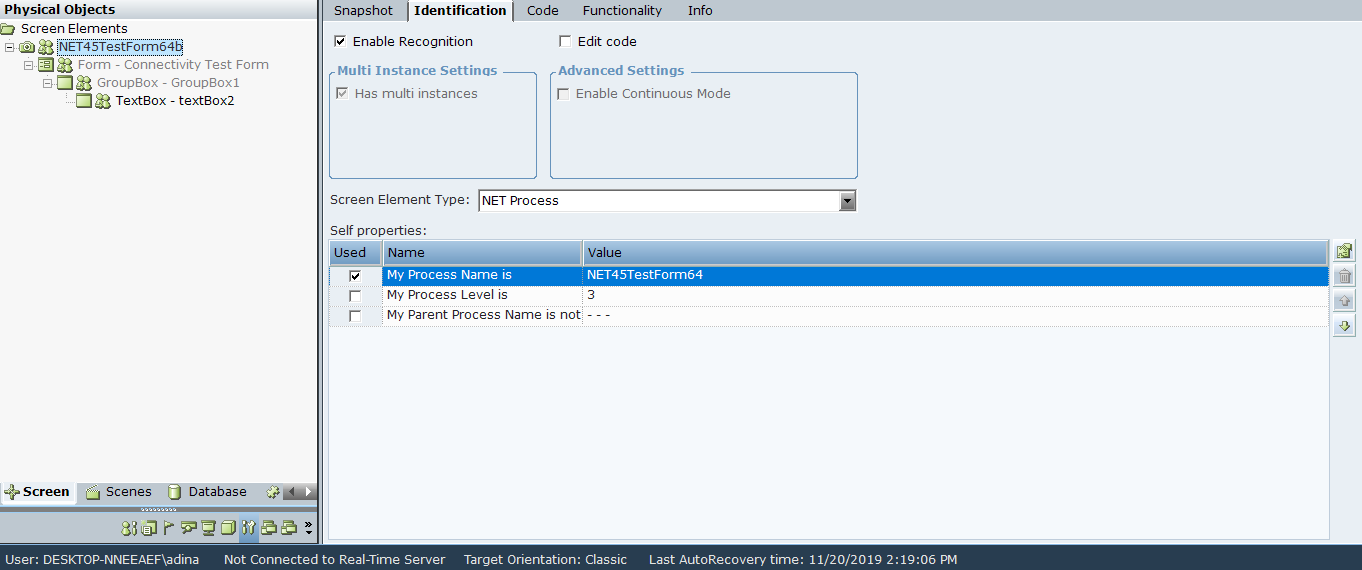
As you can see, the Relations section does not appear for the NET Process screen element type in the Identification tab, and Has multi instance is selected and disabled by default. This option is not editable for the NET Process.
| 2. | Click the Screen Element Type drop-down list. |
Only the NET Process item is displayed:
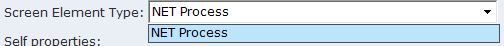
| 3. | If you are using a custom .NET add-on, select the add-on from the drop-down list. For more information, see Creating Add-ons for Custom .NET Applications. |
| 4. | By default, all screen elements are activated and used. To disable this screen element when a project loads, clear Enable Recognition. This means that the screen element and all of its children will be ignored and will not be recognized. For more details, see Using the Identification Tab. |
| 5. | The Self properties section lists the properties that can be used to uniquely identify the NET Process type: |
My Process Name is:This is a self property that provides the name of the .NET application process in the process tree.
You may use the Process Explorer utility (or the standard Windows Task Manager) to verify the name of the process.
My Process Level is: This is a self property that specifies the level of the process in the process tree, thereby enabling you to handle scenarios where applications have more than one process on different levels.
You may use the Process Explorer utility to verify the process level.
My Parent Process Name is not: This is a self property that provides the name of the process, which cannot be a parent process (the process one level higher).
