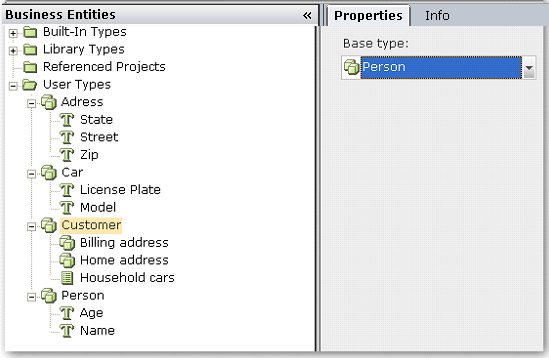Defining a Business Entity User Type
A business entity is created by first creating the business entity, and then defining its properties, as described in Defining a User Type Property, or by basing it on another business entity type.
To define a new business entity user type:
| 1. |
|
| 2. | On the ribbon, click New Type. |
A New Type branch is added under the User Types branch.
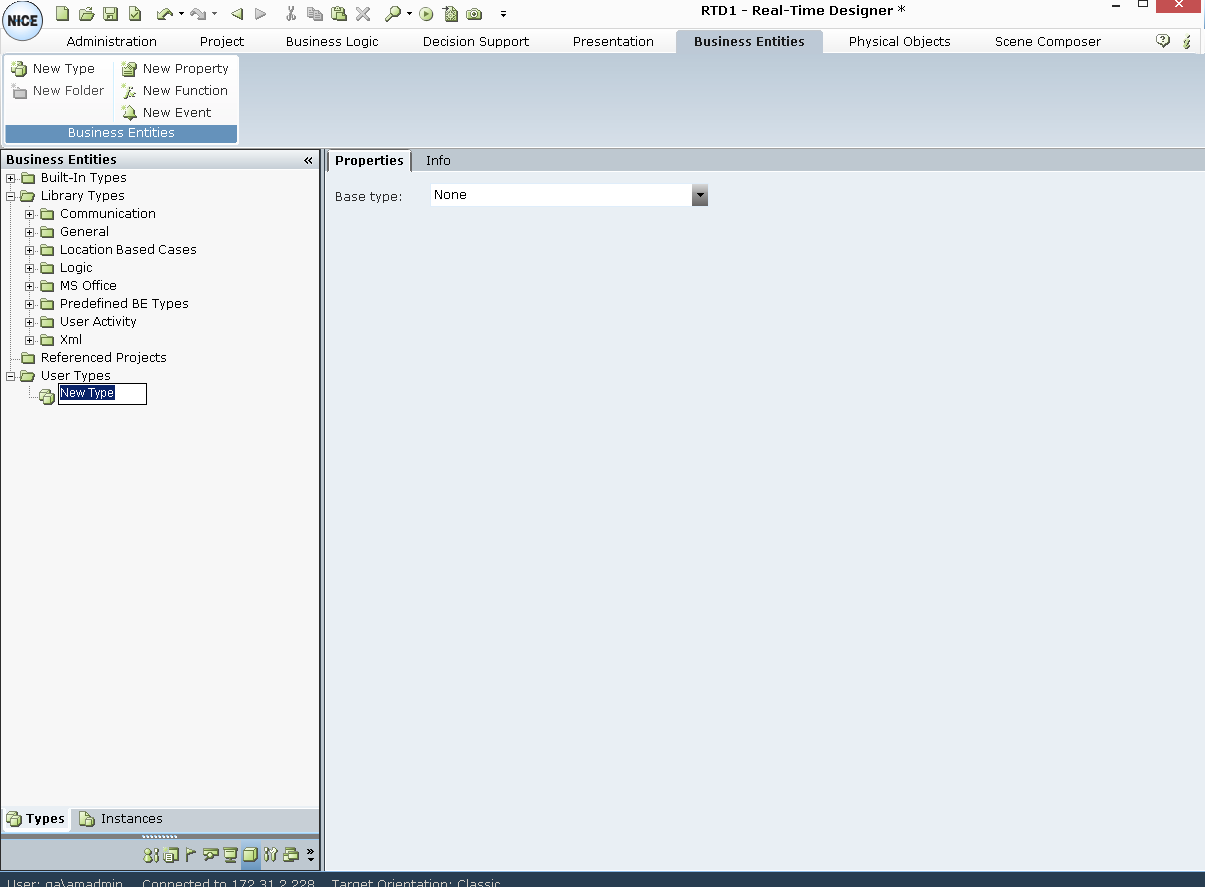
You can rename an item in the tree by selecting it and typing in a new name.
| 3. | A Base type specifies a previously defined business entity on which the current business entity is to be based. In the Properties tab, select a Base type from the drop-down list. |
Changing a base type affects all other business entities that are based on it.
You can simultaneously set all children of a given user type as public by right-clicking the type under the User Types branch and selecting Set All Children Public. This eliminates the need to set each child branch separately. Only the first generation under the selected type inherits the public setting.
An example of a base type is a new business entity user type called Customer, which is based on a previously defined business entity user type called Person. Person might have two properties: Age and Name.