Using the Recording Method for Defining Processes and Tasks
A recording approach can be used to define processes and tasks in the Business Logic module tab. The recording approach enables you to record an employee's session, and later use the recorded events to automatically generate the process tree in the Business Logic tab. This approach provides an additional method for creating processes and tasks in Designer.
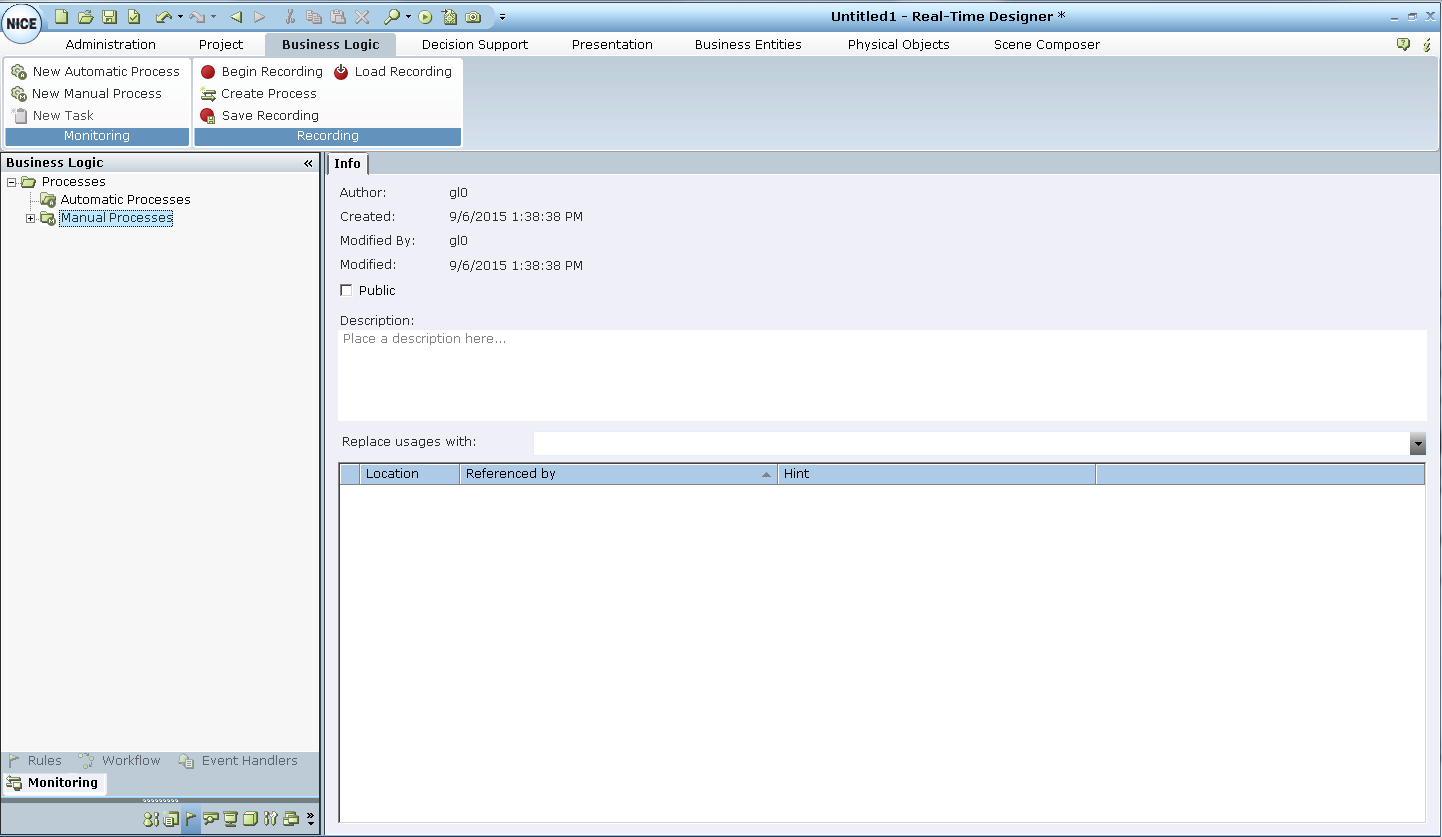
After a process and its tasks have been created (using either the standard method or the recording approach), you must complete their configuration by defining their properties. For more details see Configuring a Process and Its Tasks and Configuring Tasks.
The following describes the items in this window:
![]() : Begins recording an employee's session. This action displays the Process Recording toolbar, as described in Process Recording Toolbar.
: Begins recording an employee's session. This action displays the Process Recording toolbar, as described in Process Recording Toolbar.
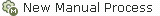 : Creates the manual processes tree in the Business Logic tab (see .Configuring a Manual Process (Desktop Work Tracker) for details).
: Creates the manual processes tree in the Business Logic tab (see .Configuring a Manual Process (Desktop Work Tracker) for details).
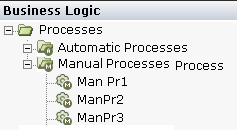
The system validates the logic before creating the process tree. If there is a problem creating a process, such as when a task is identified without a start condition, an error message is displayed.
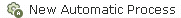 : Creates the automatic processes tree in the Business Logic tab.
: Creates the automatic processes tree in the Business Logic tab.
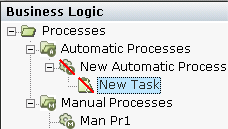
The system validates the logic before creating the process tree. If there is a problem creating a process, such as when a task is identified without a start condition, an error message is displayed.
![]() : Saves a recording as a *.csv file.
: Saves a recording as a *.csv file.
![]() : Loads a previously saved recording. This action opens a standard file selection window in which you browse to select the required recording.
: Loads a previously saved recording. This action opens a standard file selection window in which you browse to select the required recording.
