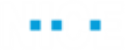Frequently Asked Questions
Below you will find a list of frequently asked questions together with short answers and links to relevant resources in the APA Doc Center.
Screen Elements
 Why aren't Actions on Screen Elements Working?
Why aren't Actions on Screen Elements Working?
Your workflow or event handler includes an action to perform an operation on a screen element but that operation is not being performed.
Possible reasons include:
-
The screen element is not being identified even though you see that it is present on the screen. Try to locate the screen element. If RT Designer fails to locate the screen element, adjust the screen element's recognition properties.
-
The screen element does not yet exist on the screen or is not yet in the required state by the time the action is performed. Delay the action until the screen element exists in the required state.
 Why can't I capture a Screen Element?
Why can't I capture a Screen Element?
You are unable to capture a screen element even though the application is supported by one of RT Designer connectors.
Possible reasons include:
-
Your display scale is not set to 100%, as explained here.
-
An extension or connector is disabled, as explained here.
-
An extension is not enabled in the browser, as explained here.
-
It is recommended that you do not run Real-Time Client in the background when capturing objects. From APA 7.3, the Capture, Locate, and Recapture options are disabled while the Real-Time Client process is running.