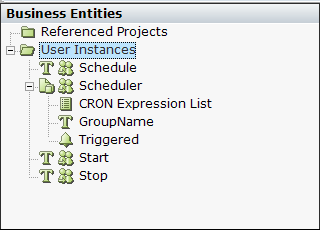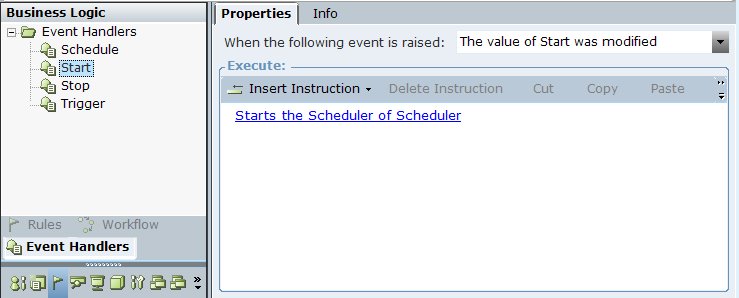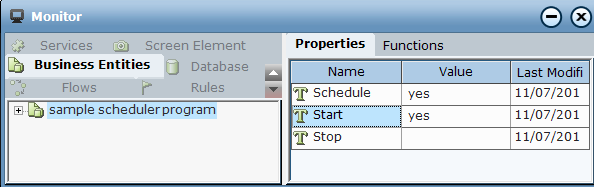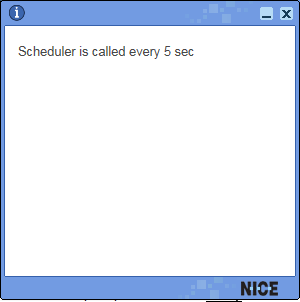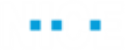Using Scheduler Functions
From version 7.2, you can schedule a job for Desktop Automation.
For details on each of the functions, see Scheduler Library Objects.
To use the Scheduler functions:
|
1.
|
Create an instance of General > Scheduler. |
|
2.
|
Enter a CRON expression (single or multiple) in CRON Expression List. For example, for every 5 minutes, enter 0/5 * * * * ?.Enter t |
|
3.
|
Enter the name of the Scheduler job in Group Name. |
|
4.
|
Execute the functions in the following order: Schedule a Job, Start the Scheduler and then Stop the Scheduler. |
|
5.
|
If you Stop the Scheduler, you must run all three functions again. |
To test the Scheduler functions:
|
1.
|
Download the sample project here. |
|
2.
|
The example includes events that can be triggered for each of the functions when the corresponding Schedule, Start, or Stop text business entities values are changed. |
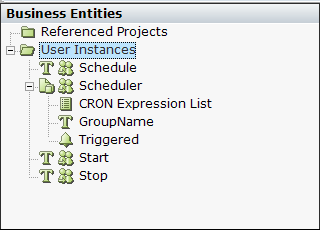
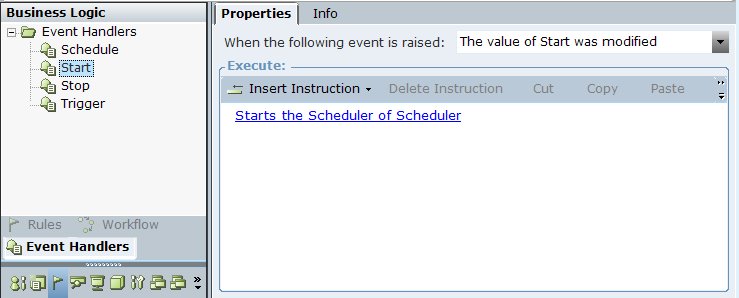
|
5.
|
In Schedule, enter a value. |
|
6.
|
In Start, enter a value. The scheduler runs and a callout appears every 5 seconds indicating that the job is running. |
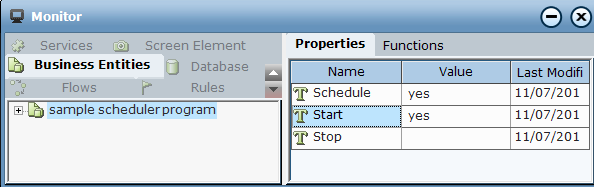
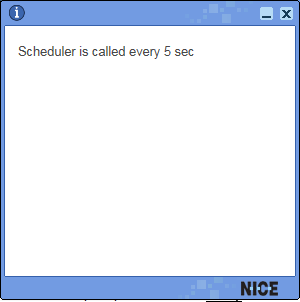
|
7.
|
To stop the scheduler, enter a value in Stop. |