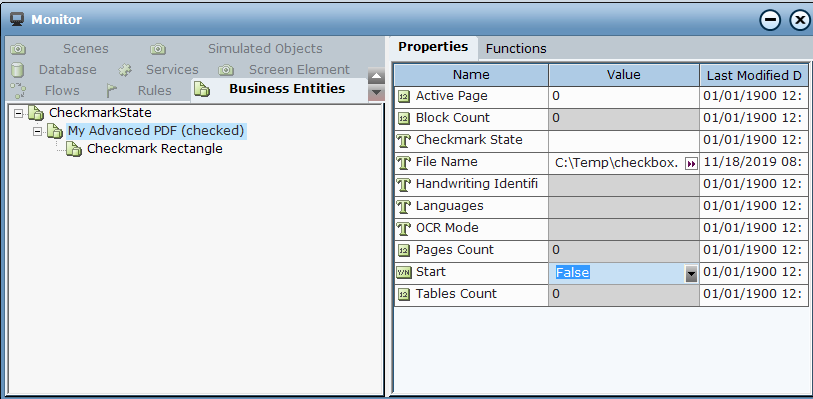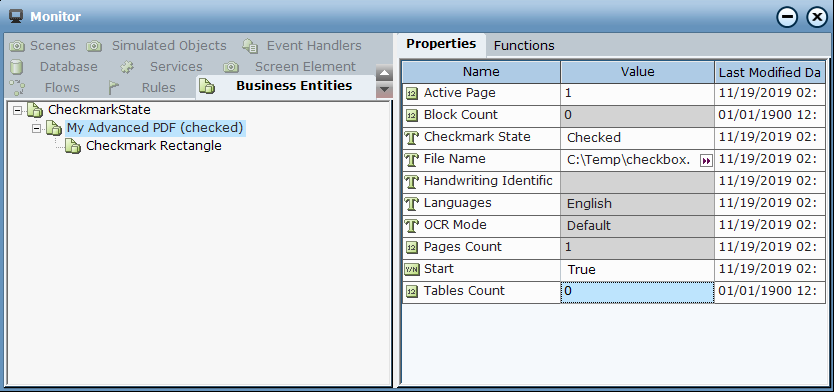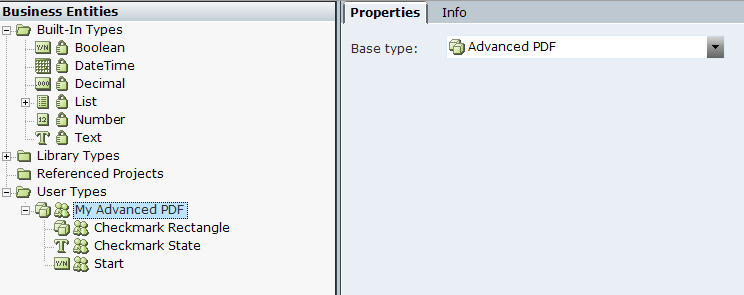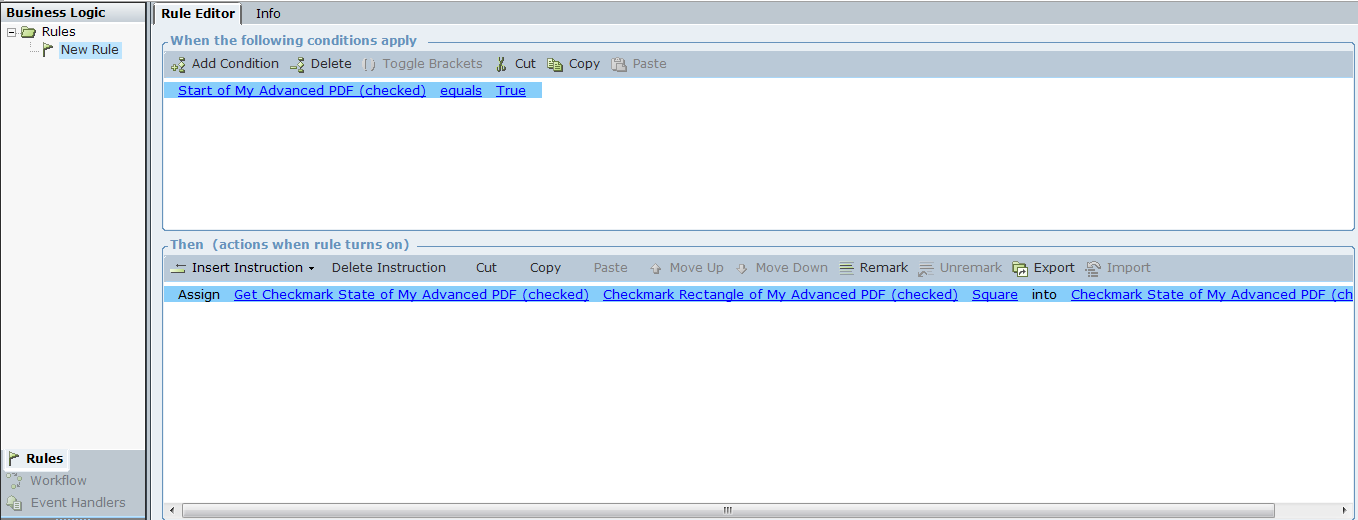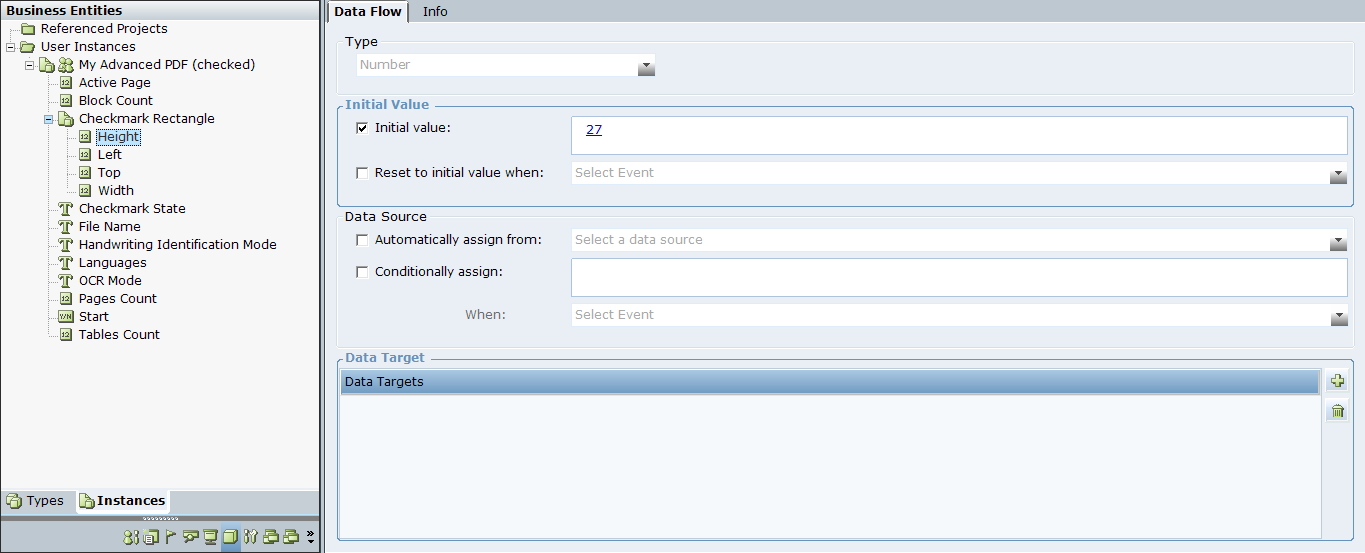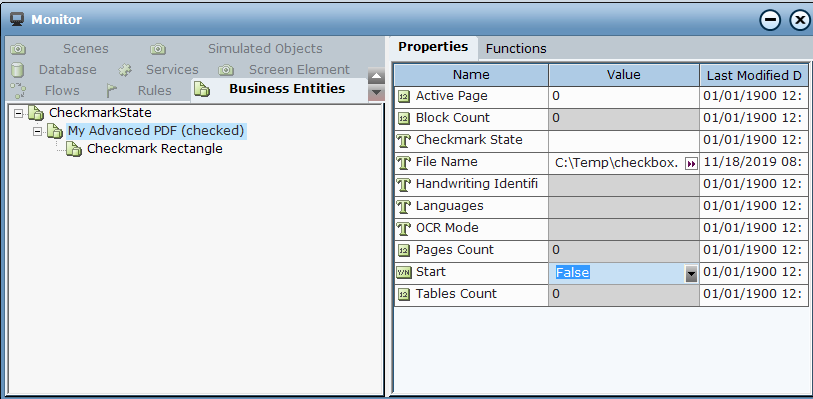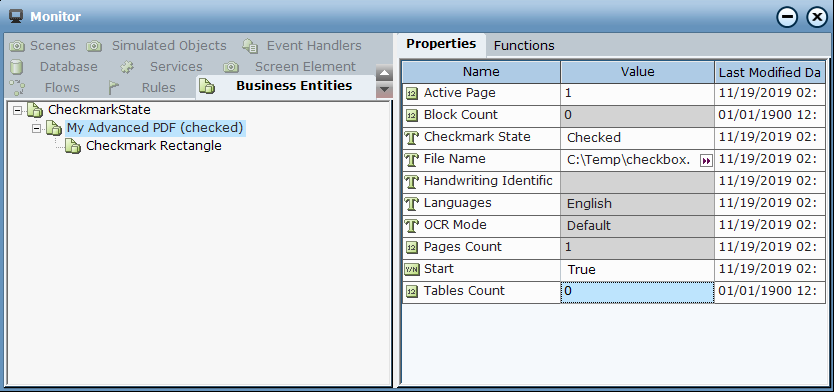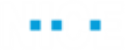Using the OCR Get Checkmark State Function
From version 7.2, you can check whether a checkmark (in a square or circle) is Checked, NotChecked, Corrected or Not Recognized. If OCR is not installed, NotDetected is returned.
For details on the OCR functions, see Using the Advanced Picture Object and Using the Advanced PDF Object
To test the OCR function:
|
1.
|
Ensure that the ABBYY FineReader Engine is installed. |
|
2.
|
Download the sample project here. |
|
3.
|
Copy the checkbox.png file to C:\TEMP. |
|
4.
|
The example includes a My Advanced PDF user type of Advanced PDF base type, with a Checkmark Rectangle of Screen Element Rectangle base type, a Checkmark State of Text type, and a Start of Boolean type. |
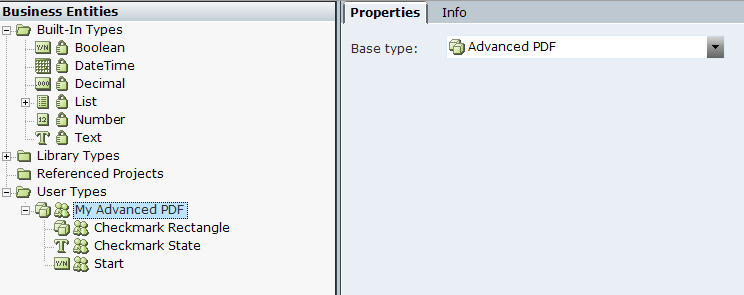
|
5.
|
The example includes a rule that executes when the Start is set to True, and executes the Get Checkmark State function and assigns the result into Checkmark State. |
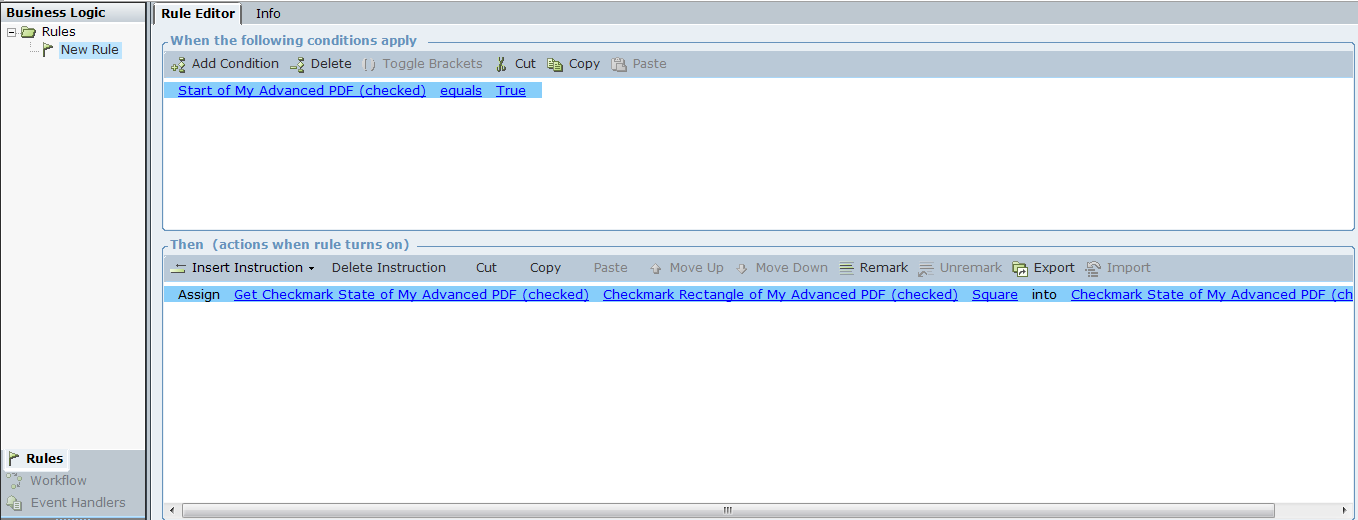
|
6.
|
The user instance includes the Checkmark Rectangle of type Screen Element Rectangle, with default values for the Height, Left, Top and Width. |
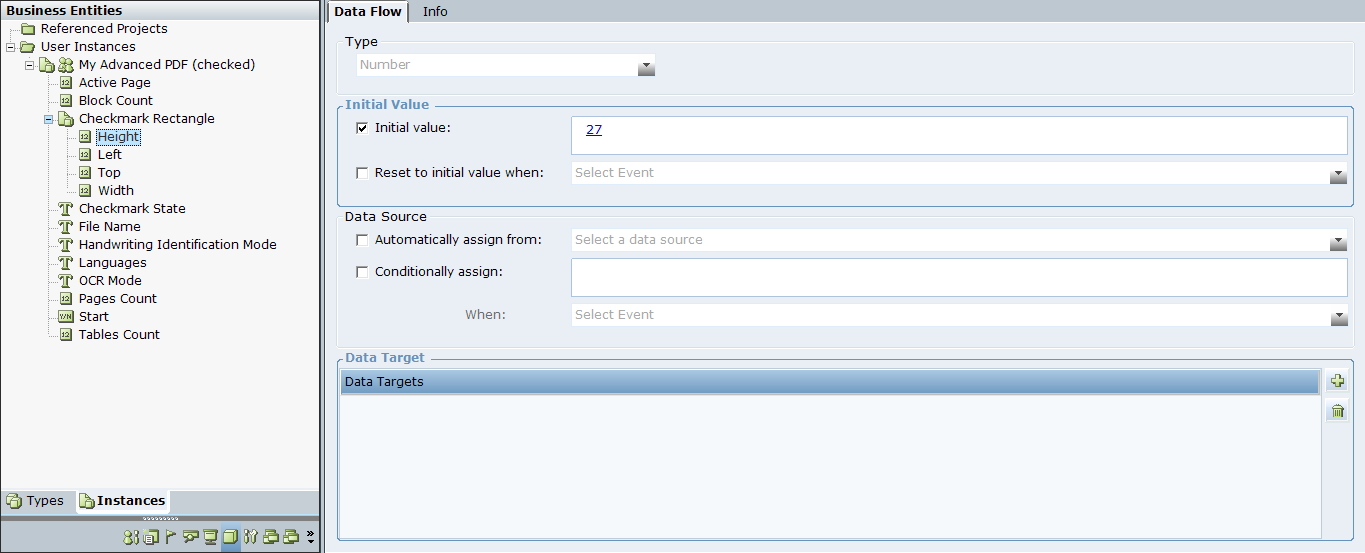
|
9.
|
In My Advanced PDF (checked) > Start, enter True. The rule executes, the checkbox.png file is checked, and the Checkmark State is updated to Checked. |