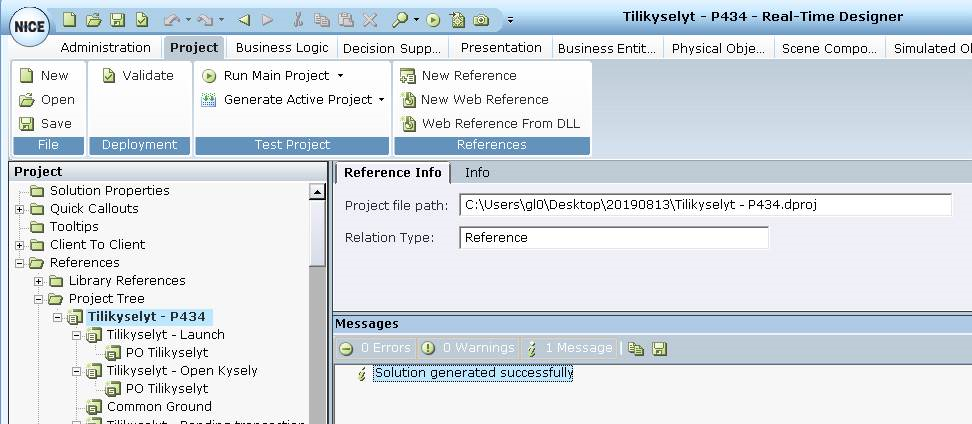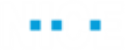Upgrading to Version 7.3
Core work was undertaken to rework connectivity and improve stability and performance in APA 7.1.
Due to additional changes made in APA 7.2 and APA 7.3, projects need to be upgraded to version 7.3.
Existing projects prepared prior to version 7.3 will be converted automatically when you open them in APA 7.3.
The following manual interventions may be required.
To upgrade an existing project:
Projects with manual modifications to the Code tab for a screen element: Either update the code manually or replace the code with standard code (deselect the Edit code option in the Identification tab to replace your customized code with standard code). The project will not compile successfully until you have made these changes.
Projects with screen connectivity in referenced projects: Connectivity can only be updated in the active project. When you open the main project, the connectivity in referenced projects is read-only, and Real-Time Designer cannot update this. To resolve this:
| a. | Set the project with screen captures to the Active Project (just once), and the converter automatically converts it. |
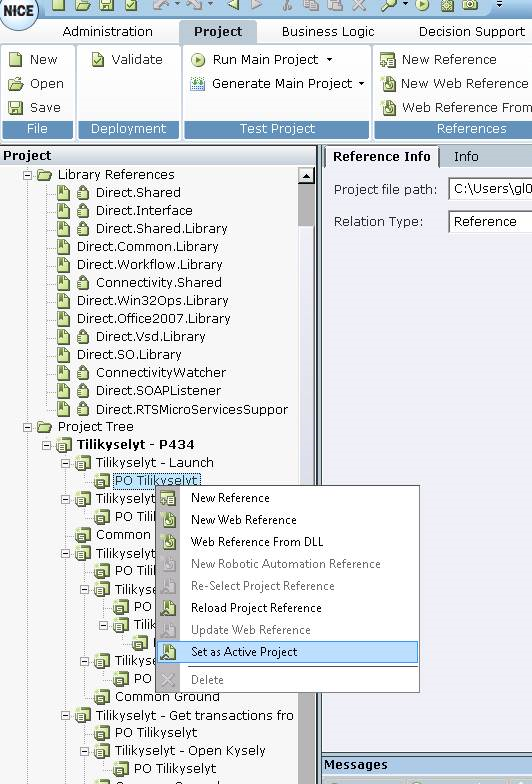
| b. | Save the project. |
| c. | Repeat this for each of the referenced projects with screen elements. |
| d. | Once all the projects have been converted, set the main project to the Active Project. |
| e. | Save the project. |
| f. | You can now run and compile the project. |