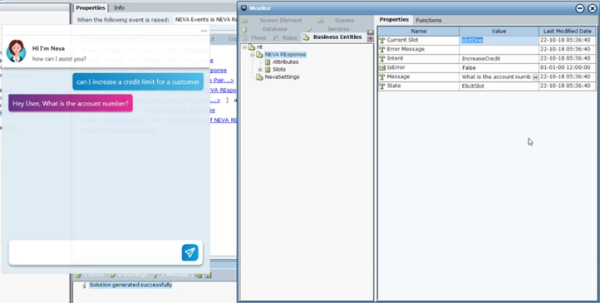Using NEVA in Advanced Mode
When you use NEVA in Advanced mode, you are responsible for controlling the messaging and emotions.
The following events only appear in Advanced mode:
NEVA User Input: Raised when there is input from the NEVA User.
NEVA Response Received: Received after every slot in the conversation.
A typical procedure for an Advanced mode bot would include the following:
| 1. | Execute the Create NEVA function. Launches the NEVA window with the settings provided. |
| 2. | The agent types in NEVA. This raises the NEVA User Input event and returns the text to the UserInput property. |
| 3. | Assign or modify the user input text, and send it to NEVA using the Add User Message function. The message appears in NEVA and is sent to Amazon Lex. |
| 4. | Amazon Lex responds with a NEVA Response Received event. The Amazon Lex slot prompt is returned in the Message field of the NEVA Response. |
| 5. | Send the prompt to NEVA using the Add NEVA Message. |
| 6. | Execute any automation logic required, including modifying the NEVA emotions. |
| 7. | Continue for each slot until the State that appears is Failed or Fulfilled. |