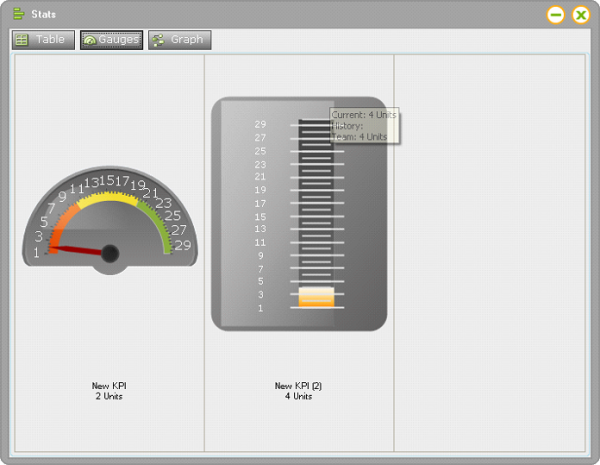KPIs - Overview
A key performance indicator (KPI) object is defined by you in order to provide the information that interests your
supervisors and management and in order to affect behavior through Real-Time Designer rules.
For each KPI, the following may be tracked and displayed on the agent and agent supervisor's desktop:
Your current value, which represents your current performance
A numeric goal that represents success in achieving the organization's goals
Your historical average
The current average of the team
For example: Statistics can be shown indicating your average call time and showing the goal, which is to achieve an average call time of three minutes.
Another example: Statistics can be shown indicating the total number of leads generated with the objective of making it as high as possible.
As you can see from the two examples above, the goals of each KPI may differ as may the function for calculating them.
Real-Time Designer provides a set of gauges in a KPI (also called stats) dashboard that can remain displayed on an agent’s or supervisor’s desktop. This enables them to keep track of how much progress they are making towards attaining the company's goals. An example of a KPI dashboard is shown below:
Real-Time Designer can be used to design a KPI-Based Guidance solution, which the client runs in real time on the agent’s machine. Then, using the KPI-Based Guidance solution rules, events or pop-ups guide the agent during the call.
To use the KPI-Based Guidance option, you must have the KPI-Based Guidance license.
For more details about using the KPI-Based Guidance option, refer to the KPI-Based Guidance Solution chapter in the Advanced Process Automation with NICE Interactions Management - Implementation Guide.