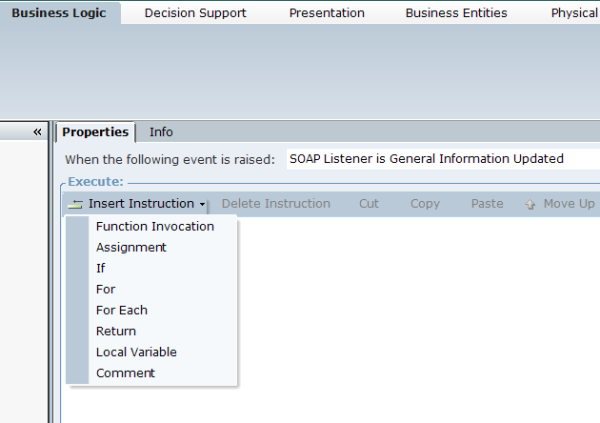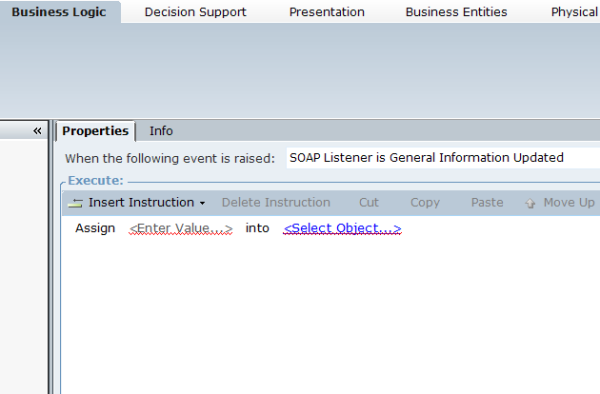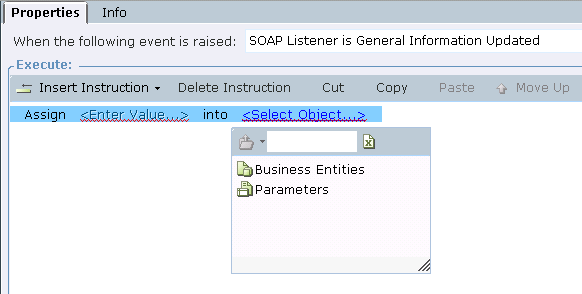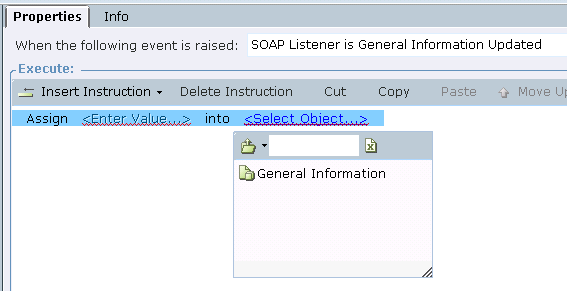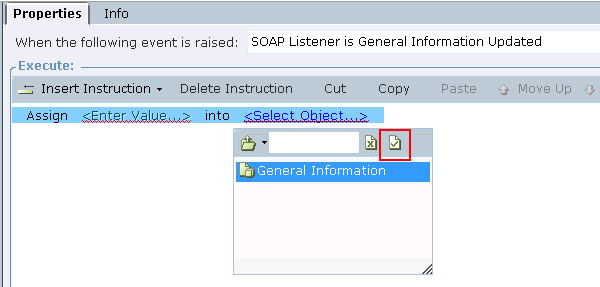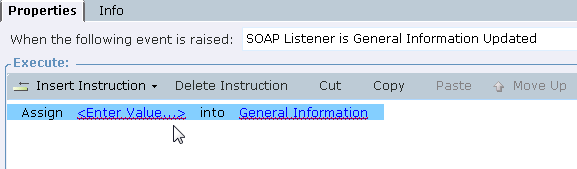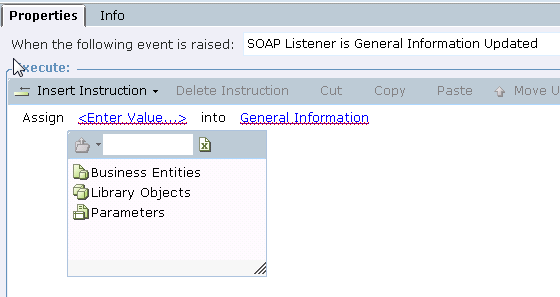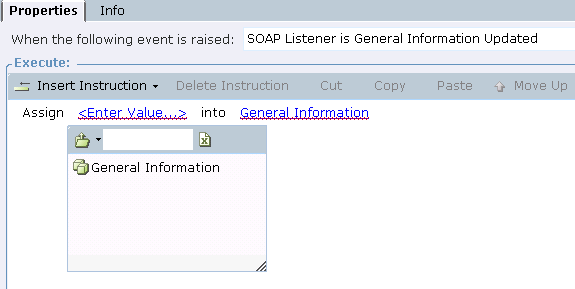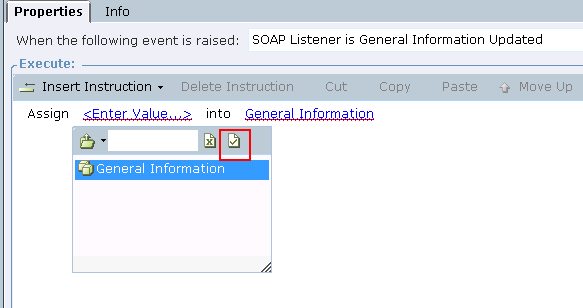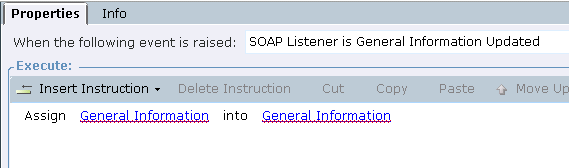When you configure the General Information Real-Time Client API solution, a link to the General Information Business Entity is created. This allows information sent from the organization to populate the General Information Business Entity.
To use the General Information Updated predefined library:
|
2.
|
In the new event, from the Properties tab select Insert Instruction. |
|
3.
|
From the Insert Instruction drop-down menu, select Assignment. The Assign link appears. |
|
4.
|
From the Assign link, select the <Select Object...> link. |
|
5.
|
From the drop-down menu, double-click Business Entities. |
|
6.
|
Select General Information. The Force Select (do not drill in) checkbox appears. |
|
7.
|
Select the Force Select (do not drill in) checkbox. The <Select Object...> link turns into a General Information link. |
|
8.
|
Select the <Enter Value...> link. |
|
9.
|
From the drop-down menu, double-click Parameters. |
|
10.
|
Select General Information. The Force Select (do not drill in) checkbox appears. |
|
11.
|
Select the Force Select (do not drill in) checkbox. The <Select Object...> link turns into a General Information link. |