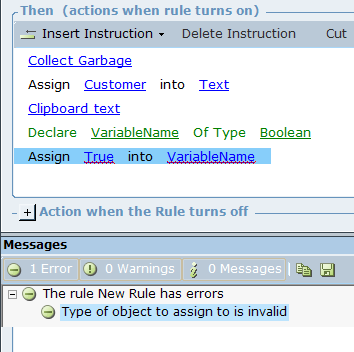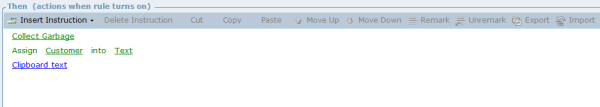Disabling Instructions
You can temporarily disable instructions so that they are not executed at runtime (for example, during debugging or testing) by marking the instructions as remarks.You can then easily revert to the standard instructions for execution at runtime when required by "unremarking" them.
When you remark (disable) an instruction, other commands and instructions might also become invalid, due to the dependencies between the disabled and non-disabled instructions. In the following example, once the variable called VariableName was disabled (remarked), the command that declared the variable resulted in an error.
To remark/disable an instruction:
In the Action Editor, select the instruction that you want to disable and then click Remark on the Insert Instruction toolbar. The instruction appears in green, to distinguish it from other instructions.
Tip: You can use standard Windows options to select multiple instructions.
To mark a disabled instruction as a standard instruction:
In the Action Editor, select that disabled instruction and then click Unremark. The instruction now appears in blue, like other standard instructions, and executes at runtime.
Both the Remark and Unremark instruction options are available from the right-click menu.