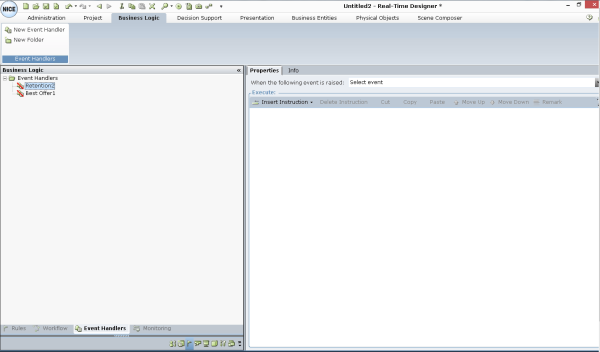Business Logic
You can define the logical entities (rules, workflows and event handlers) that determine the behavior of Real-Time Designer according to your business requirements.
The Business Logic tab enables you to define the logical entities that determine the behavior of Real-Time Designer according to your business requirements. To specify the Business Logic that you want Real-Time Designer to implement, you define the following:
Business rules that define the functions to take as a result of defined conditions. See Business Rules.
Workflows that define a complex combination of functions and conditions to be performed as triggered by an agent. See Workflows.
Event handlers that define the functions to be taken as a result of events that occur in external applications or any Real-Time Designer event that is not connected to the change of a value, such as a click. See Event Handlers.
Real-Time Designer provides industry-specific business applications containing predefined rules, workflows and event handlers specifically designed to support distinct business needs and objectives, such as Real-Time Designer - Best Practices, Real-Time Designer for Revenue, Real-Time Designer for Retention, Real-Time Designer for Efficiency and so on. The applications that you purchase are provided as Content Sets that you can open and use in Real-Time Designer. You can then modify them according to your specific business needs.
Business logic is managed from the Business Logic pane. To display the pane, select the Business Logic tab on the ribbon.