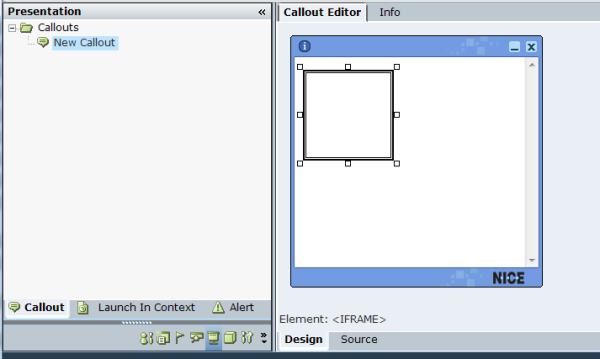Real-Time Designer provides two functions that can be called from a Java script for retrieving or setting the value of a business entity or a business entity property.
Business entities or business entity properties must be of a primitive type and not a complex type in order to use this functionality. In addition, the business entities and properties must be defined as parameters of the callout.
These functions are:
GetParameterValue: This function retrieves the value of the specified argument. The function has only one argument: Display Name. The Display Name is the fully qualified name of the entity. For example: Business Entity name.Property name, such as Customer.ID.
The figure below shows an example of the usage of this function where a value is assigned to a variable:
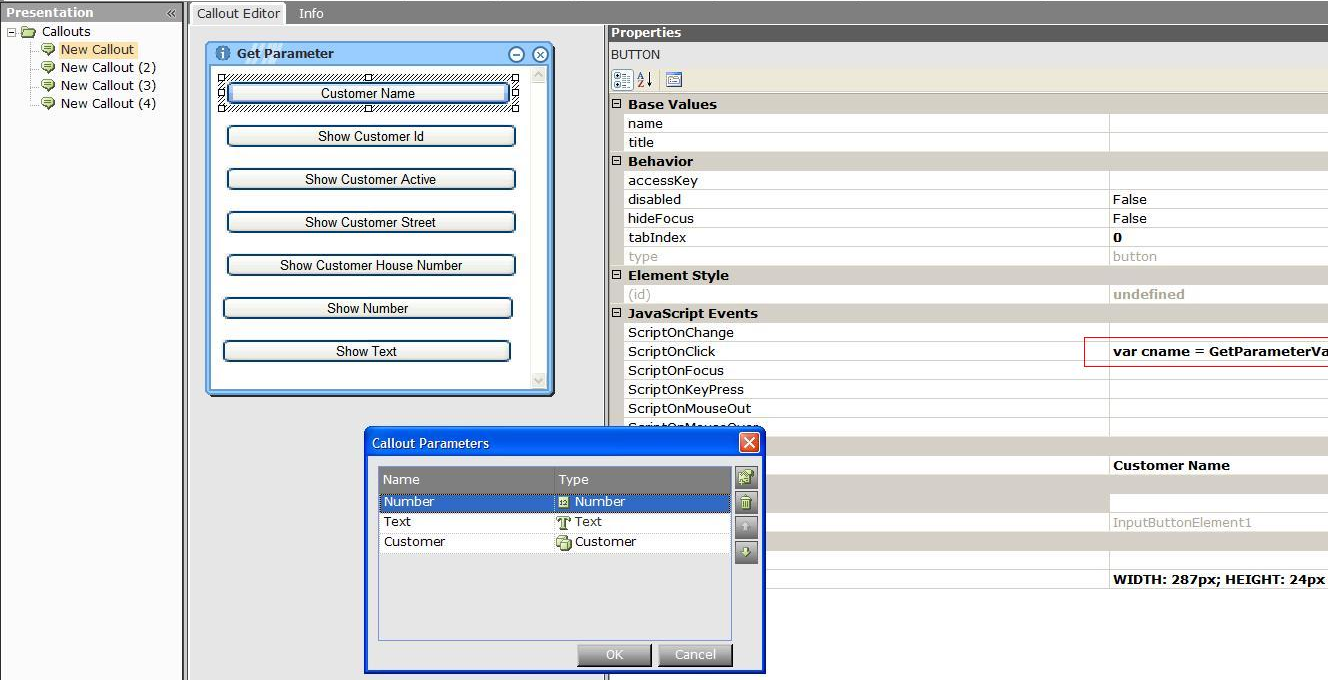
SetParameterValue: This function modifies the value of a business entity or business entity property. The function has two arguments:
Get Display Name: Retrieves the fully qualified Display Name for the entity.
Set Display Name: Sets a value for the fully qualified Display Name for the entity.
The figure below shows an example of this function and the syntax for using it. It shows a callout with an IFRAME.
The Source tab is used to write the actual script. The example below shows the syntax for the script when using an IFRAME.
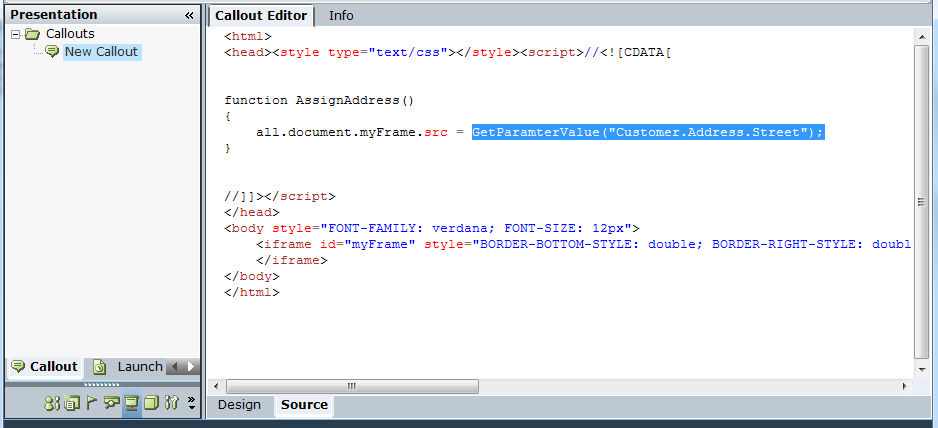
This example uses the SetParameterValue function, described on the previous page, to access the street property of the address of a customer.
If an incorrect Display Name is specified or the business entity is not a primitive type, an error message is written to the log files describing the error.