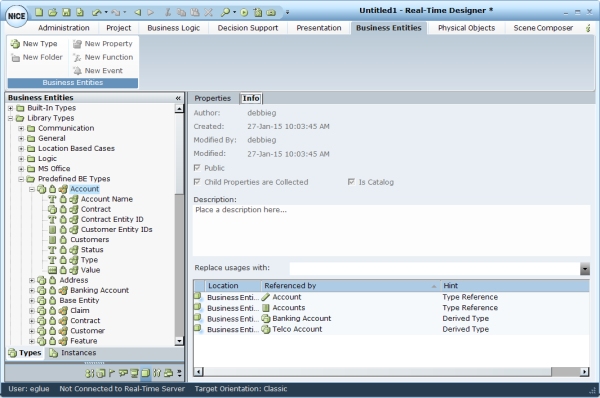Info Tab
The Info tab appears in Real-Time Designer for every object that you define. It provides general information about the selected object.
When searching for an item or looking at the Referenced By attribute in the Info tab, Real-Time Designer shows the full object path to the object, including the containing module and the containing project.
To view the Info tab:
| 1. | Select a Real-Time Designer object in the tree. |
| 2. | Select the Info tab in Module work area. |
The following object parameters are displayed:
Author: The name of the logged in Real-Time Designer user who created this object.
Created/Modified By/Modified: The date and time when the Real-Time Designer object was created, by whom, and when it was last modified in Real-Time Designer.
Public: A public object creates an interface for other projects, meaning the object can be accessed by another project for which a reference to this project was defined. See References for a description of how to create a reference between projects.
Child Properties are Collected: Marks all the primitive properties of this element as collectable.
Is Catalog:
Description: Enter any textual description of this Real-Time Designer object.
Referenced by: Provides a list of the objects that use or reference this object.
If the Reference By option is disabled, the object is a private object in the Reference project.